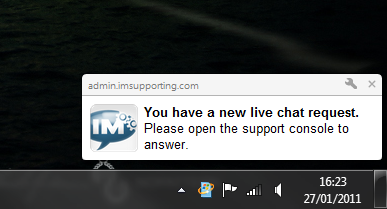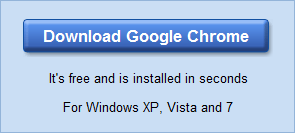IMsupporting live chat software desktop notifications.
What are they?
Every time you get a chat request using a WebKit enabled browser, We can send you a desktop alert.
( Like displayed to the right ).
This is great if you have your webbrowser minimized or cannot hear the audio live chat alerts.
Why do IMsupporting use these?
Our live chat software is 100% webbased, We want to give our customers the very best the internet has to offer.
HTML5 and Webkit notifications are a great way to bring more desktop features to you via a web only live chat application.
How to I enable them?
WebKit browsers ( Google Chrome ) for example will NOT display alerts by default, You need to allow a website "access" to send your browser notifications.
You can test the notification system by clicking the button below,
If your browser supports the chat desktop notifications then you will be requested to allow access. Once done, You should see a test popup.
If you dont get any message or it doesnt work then you will need to use a webbrowser like Google chrome.